The rising number of modern online marketplaces cause rapid development of sharing economy.
How to catch the hype and build a marketplace website that will conquer the world
Find the answers in our article i.e marketplace website in 5 minutes.
What is a Marketplace?
A marketplace is a platform where vendors can come together to sell their products or services to a curated customer base.
An online marketplace (for example “Amazon”, or “eBay”) is a “virtual shopping center” and is often referred to as an online platform.
It is a website on which different traders offer products
The merchants, therefore, do not have to operate their web store and can benefit from the popularity of an online platform.
The role of a marketplace owner is to bring together the right vendors and the right customers to drive sales through a Multi-Vendor marketplace.
Popular Marketplaces across the globe are Amazon, Walmart, e-bay, Paypay mall, etc.
What Features Does a Marketplace Website Need?
Marketplace websites are more complex than regular ones.
To create an ecommerce marketplace quickly, you still need important features for buyers, sellers, and admins to ensure smooth operations for everyone.
- Social and Sign-up login
- Vendor dashboard
- Easy custom search and navigation
- Checkout Page
- Order history
- Rating and Reviews
- Feedback and Seller support
- Payment gateways
- Product/ Service listing with features
Let’s Build a Marketplace Website in 5 Minutes
Step1: Get a Domain Name and a Server
Firstly to create a website we need a domain name. These domain names will be reflected in your are your website addresses.
Your website address can be available in many different extensions. like .com, .org, .info.
A domain name can be created from various platforms for example Google domain, Bluehost, GoDaddy, etc
One can search for domain names, buy domains, and renew domain registration within these respective domains.
Moreover, you can even create your domain to fit your specific needs.
Secondly, we need a web server to store, process, and deliver web pages to the users.
For this, we can choose platforms such as Amazon web services AWS, Microsoft Azure, Google Cloud Platform, and others.
Here you can sign-up for a free account and can avail all the services.
Besides this Webkul Opencart AWS speed and Security optimization provides speed and security tool setup on AWS servers.
Also, it provides DNS Mapping, Secure socket layer (SSL) integration including secure logins, secure sessions, and secure database connections.
Step 2: Choose an E-commerce Platform Such as Opencart
These days many e-commerce platforms are available online for instance Magento, Opencart, woo-commerce, and Shopify.
They provide customers with an important first touch-point with a business and are easy to use.
Opencart is a free and highly customizable open-source e-commerce platform that enables the online purchasing and selling of goods.
Further, it has a Robust administrator dashboard that gives you an at-a-glance view of important metrics like sales, customers, and more.
OpenCart also has multi-store support that lets you stay on top of different stores from a single interface.
This functionality lets you set products for different stores, use specific themes for each online store, and localize your websites.
Moreover, Product options and attributes are also quite flexible with OpenCart, and the solution lets you add extra product variables.
Other Features of OpenCart
- Multi-lingual
- Multi-currency supported
- More than 20 payment gateways
- Unlimited categories
- Sell digital product
Step 3: Configuring the Opencart
Download the latest version of Opencart from websites like Github. Customers will get a zip folder for installing the module.
They will unzip this folder on their system and choose their version according to the Opencart version that you want to install.
Step 4: Purchase the Required Marketplace Modules
Modules allow us to introduce, extend and modify the functionality of the core application.
For instance, Opencart Multivendor Modules convert your Opencart store into Marketplace (e.g eBay, Amazon, Etsy, Alibaba)
with separate vendor product collection and separate vendor with feedback support and rating.
Features
- Feedback and Review
- Separate Vendor profile
- Marketplace Vendor separate view
- Multiple vendor product checkouts
- Generate Shipping label
- Vendor Profile management
- Create custom shipping methods
- Restrict Cross-sell discount
- All product types supported
Installation Process –
Customers will get a zip folder for installing the module.
They will unzip this folder on their system and choose their version according to the Opencart version that you want to install.
For example:
- If the customer wants to install the Opencart Marketplace Version 2.3.x.x, there are four folders inside this folder version 2.3.x.x namely- admin, catalog, ocmod & theme patch.
- To install this module version first, you need to transfer the admin & catalog folders into the Opencart root folder on the server.
Moreover, it supports all templates and themes including Journal 2 and Journal 3
Given below is OpenCart Journal 2 theme:
Step 5: Admin Panel
Features include Dashboard, Marketplace, Extensions
Admin can edit the Marketplace configuration setting. Moreover, the admin can set the Marketplace Module status Enable or Disable.

Seller and Customer Login
A user can register himself as a customer or a seller.
Marketplace – Seller panel
Each seller has a separate seller profile page and can edit the page on their own. The seller has their own dashboard to manage orders.
Can set the product price and quantity restrictions for the customers.
 Customers can go to the Product page to view the product and its details
Customers can go to the Product page to view the product and its details
Support
That’s all about building a Marketplace website. Thanks for reading folks.
For any further queries or doubts reach out to us at [email protected]. Or you can raise a ticket to webkul.uvdesk.com



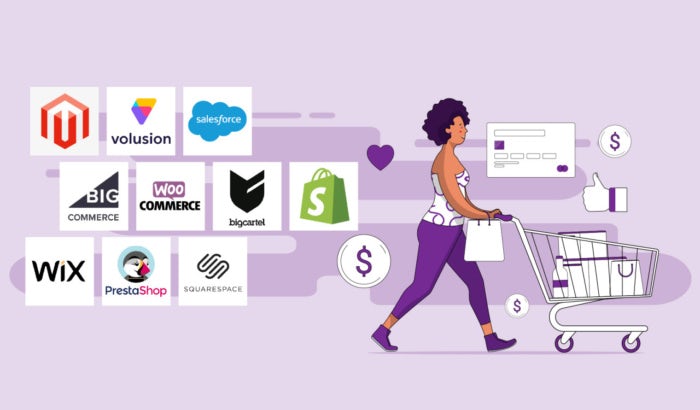


Be the first to comment.