When you access Salesforce via API, you need a security token to log in. A security token is a case-sensitive alphanumeric code that you append to your password or enter in a separate field in a client application.
Your security token isn’t displayed in your settings or profile. It would have been emailed to you when you set up your account or the last time you reset your password.
In Salesforce Classic View
In Lighting Experience
NOTE: A new security token is emailed to you when you reset your password. Or you can reset your token separately. After you reset your token, you can’t use your old token in API applications and desktop clients.
Support
For any kind of technical assistance please contact us Here
Also If you want to Hire Salesforce Developers then you can contact with us!
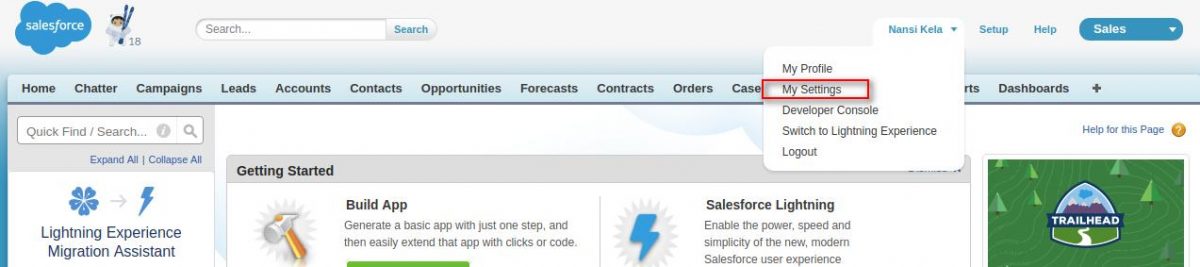
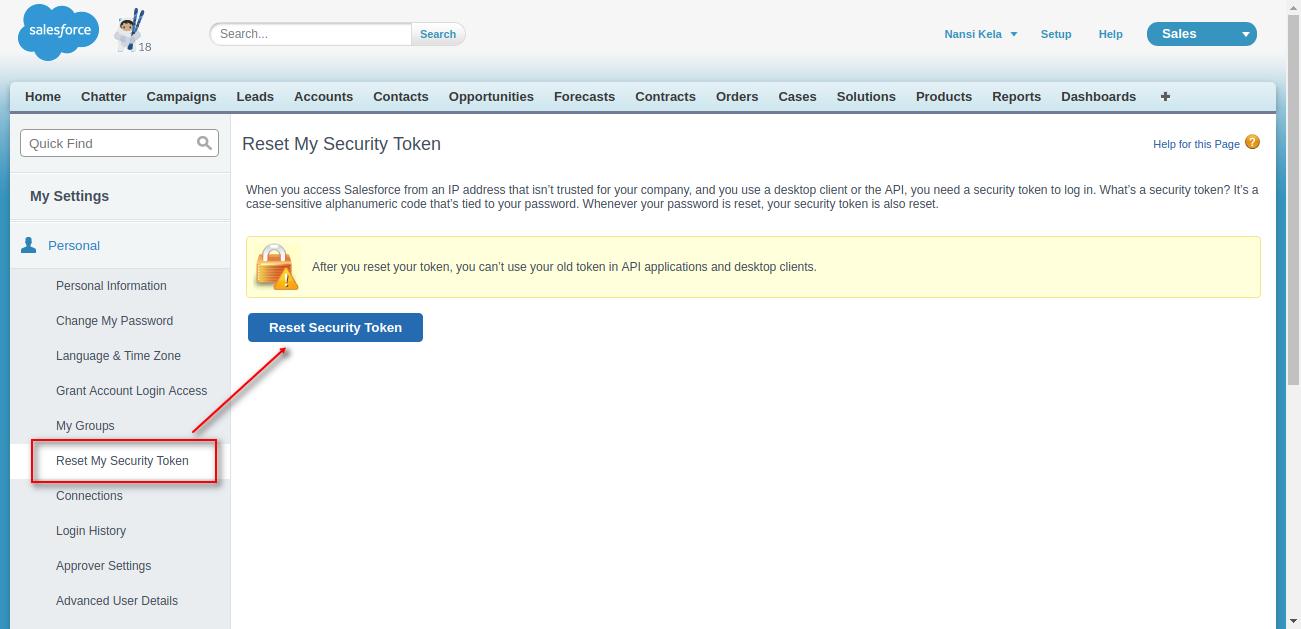
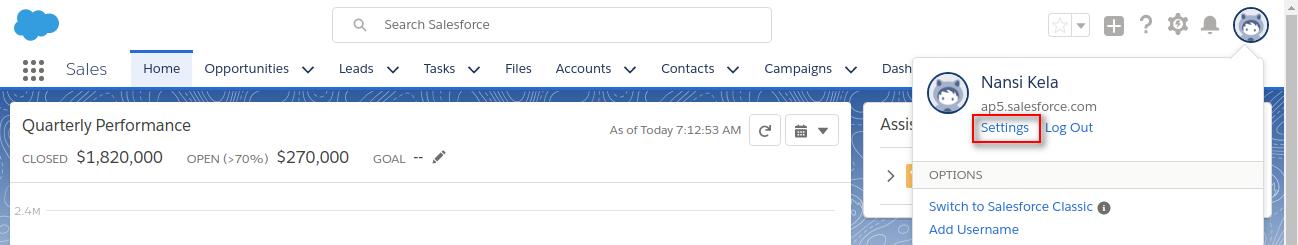


Be the first to comment.